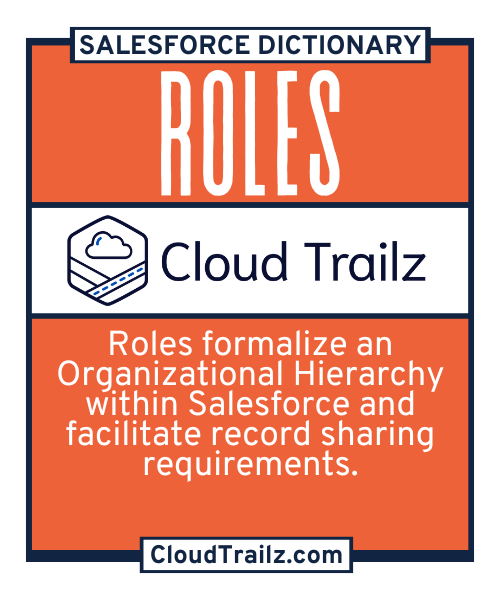
Roles
Overview
Roles are used to define a user’s position within the organizational hierarchy and control data visibility through that reporting structure in Salesforce.
How Are Roles Used?
Paired with Profiles and Sharing Rules, this feature helps further define how records are viewed/shared in salesforce. They allow you to define security where a user is able to see the data owned by those beneath them in the Role Hierarchy.
What is the Benefit?
Security
By controlling access to records from a hierarchical perspective, you ensure you are protecting sensitive information and users only have access to the relevant records they need. The feature enable teams to work together by allowing team members to access only the necessary data while maintaining security.
Customization
Roles can be tailored to meet the needs of the customer which creates more refined control of record sharing.
Reporting/Dashboards
Roles also allow for easy filtering of Reports through different out of the box views.
Common Use Cases of Roles
| Use Case | Roles | Scenario | Outcome |
|---|---|---|---|
| Role Hierarchy | End Users | Data Visibility |
|
| Team Management | Managers | Reporting |
|
| Collaboration | End Users | Defined Roles |
|
Common Challenges
#1 – Users can’t see records they’re expecting access to
Resolution
Verify correct role assignment for the profile as well as hierarchy settings. Check the Org wide defaults and implement sharing rules as needed. Consider manual sharing or Account/Opportunity teams.
#2 – Limited insight to direct reports records in reports/dashboards
Resolution
Ensure “grant access using hierarchies” is enabled for the object in Org Wide Default. Verify the hierarchy is in the correct order. If issues occur for specific users, consider utilizing dynamic dashboards to help render data appropriately.
Who is Impacted?
Salesforce Users
End users are most impacted as their role assignment directly affects the data they engage with.
Salesforce Administrators
Administrators take the requirements from the business and define the correct hierarchy to meet the needs as the business continues to evolve.
Managers
Managers have greater insight into performance/analytics by being able to structure their subordinates in a way that truly reflects the relevant data sharing and outcomes.