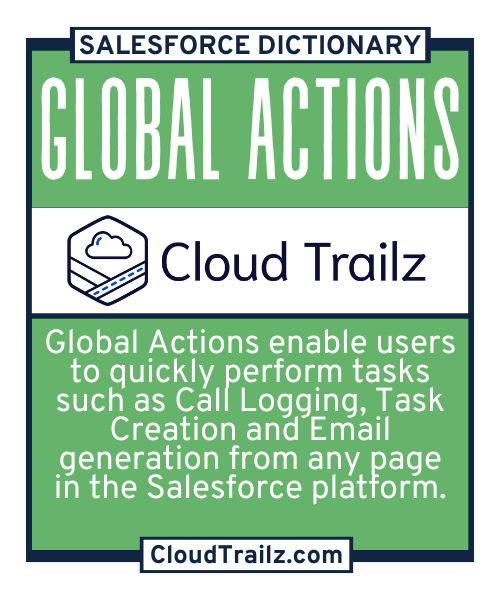
Global Actions
Global Actions are a collection of actions that users can perform from anywhere within the Salesforce platform. These actions are accessible via the Header menu in Salesforce and help streamline common actions in the platform.
Types of Global Actions
Create a Record
Allows users to create new records for standard or custom objects.
Log a Call
Allows users to log a call against a record in Salesforce.
Send Email
Allows users to generate an email and associate it against a record.
Custom Actions
These actions utilize Visual Force or Lightning Component to execute a process.
Common Use Cases of Global Actions
| Use Case | Roles | Scenario | Outcome |
|---|---|---|---|
| Create Repeatable Process | Admins | Template for frequent process |
|
| Log Activities Quickly | End User | Call Logging |
|
| Log Activities Remotely | End User | Perform task from any page in Org |
|
Common Challenges
#1 – Users can not see the global action on the Page
Resolution
Verify that the page layout, record page and/or application the user is in, has the Global Action added to it after creation.
#2 – Users can’t see certain fields within the Global Action
Resolution
Check the users profile and permission set(s) to modify as needed to grant access to the field. If present already, navigate to the action and add the field to the layout.
What is the Benefit?
Global Actions drive efficiency by allowing users to perform core actions from any place in Salesforce.
If you need to Log a Call, but are in the middle of modifying another record, you can quickly utilize the global action to prevent having to navigate from the record you are on.
Global Actions can be customized to have different layouts and fields displayed as per the business requirements.
Who is Impacted?
Admins
Administrators are able to customize Global Actions to fit the needs of their end users.
End Users
Once created, End Users will utilize global actions to perform frequent tasks from anywhere in the platform.