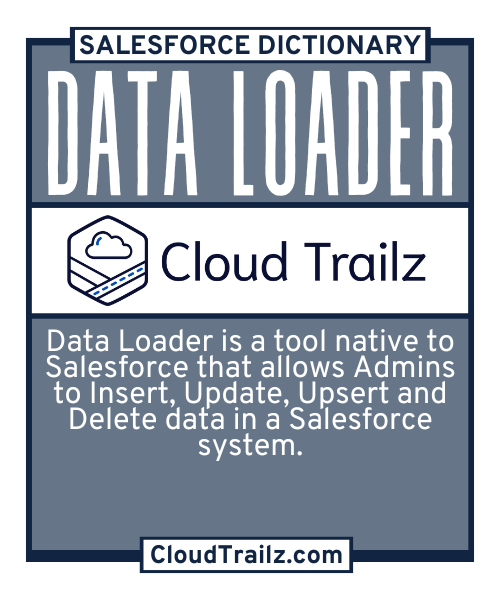
Data Loader
Overview
Apex Data Loader is a tool that allows users to perform bulk data operations such importing, exporting, updating, and deleting records in Salesforce.
How Is Data Loader Used?
After downloading admins or others with access to import data (insert/update/delete) are able to perform bulk data import actions. You can restrict batch size, set runtime options, map fields/lookups, save mappings for repetitive data loads and monitor jobs in real time.
It is also one of the few OOTB ways to bulk import Files into Salesforce.
What is the Benefit?
Improved Efficiencies
Data Loader allows users to import, export, update, and delete large volumes of records at a time, helping to reduce the time spent on manual data entry. For regular record imports, there is a 5 million row limit. For importing Files (attachments) there are multiple limits regarding the job size and individual file size.
Interface
The UI is simple to navigate. Users can easily map datas, set import settings and limits, save file mappings for repeated use and get detailed error mappings if there are issues with the import. Advanced users can write scripts to help facilitate regular updates or integrations.
Scalability
As organizations grow, Data Loader can be integrated with other sources to better support data management needs. The ability to manage data in bulk can help achieve high levels of data cleanliness and self-service.
Common Use Cases of Data Loader
| Use Case | Roles | Scenario | Outcome |
|---|---|---|---|
| Data Modification | Admin | Insert/Update/Upsert/Delete |
|
| Repeatability | Admins | Template Creation |
|
| Higher Limits | Admins | Imports over 50k records |
|
Trailhead Modules
| Module | Description | Estimated Completion Time | Difficulty Level |
|---|---|---|---|
Scalability with Salesforce |
|
~25 mins | Beginner |
Data Management |
|
~35 mins | Intermediate |
Who is Impacted?
Salesforce Admins
Data Loader allows admins to automate functions that would otherwise be manual data entry.
Data Analysts
Analysts can use the product to export large datasets for analysis, reporting, or integration with other data analysis tools.
Data Engineers
Engineers can use Data Loader as part of data migration processes, integrating Salesforce with other systems or preparing data for analysis.