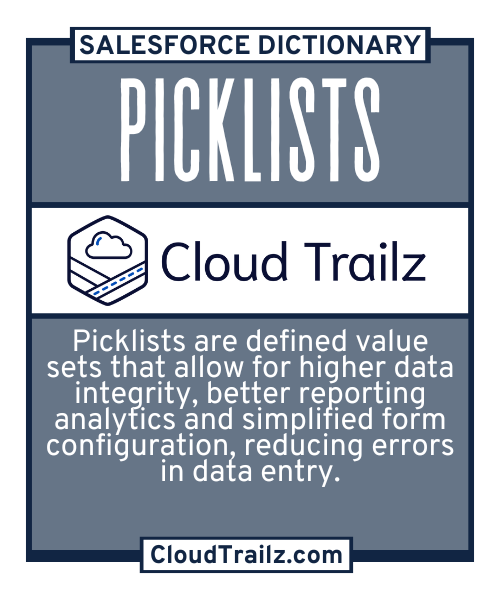
Picklists
Picklists are predefined value lists that can be used across the platform. They have varying types of value sets and can persist as Standard (OOTB) or Custom lists added as you customize your Salesforce environment.
What is the Benefit?
Picklists help streamline data capture and ensure higher data integrity. Instead of putting in a text field in a web form for capture, you can define a value set to force the user to choose from. This has impacts all throughout the org. From an automation perspective, it ensures values will never be present that would potentially skip the automation.
From a reporting perspective it helps narrow down filter discrepancies, for example, grouping of leads with a Source of LinkedIn vs a text field where there could be spelling errors, causing bad counts.
From a maintenance perspective it means being in full control of the data you expect to receive and want to manage your business around. There are 2 main types: Standard and Multi-Select, as well as the concept of a “global value set” (a global value set isn’t really a type of it is more a component of picklist design).
A picklist “value set” is the list of values that define the available choices in the field. Salesforce offers flexibility in how these can be designed, allowing users to create unique value sets for each field if desired or use the concept of a Global Value Set.
Global Value Sets allow for admins to create a list of values one time and then reference it as many times as needed across Salesforce while creating the picklist field. This helps drive further consistency with data, reporting and automation.
Picklists also have the concept of Active and Inactive values. When maintaining picklists, a value may become “historical”, meaning you don’t want users to be able to select it moving forward, but still want to see it historically and report on it. In this case, instead of having to delete and swap values, you would just Inactivate the value. This prevents it from being selected moving forward, but retains it’s historical context.
Types of Picklists
Standard
Standard picklists are structured so that in a list of values only one choice can be made. You can have up to 1000 choices per standard picklist.
Multi-Select
Multi-Select picklists allow for users to select multiple values per field. They add complexity to reporting filters but are good for aggregating data. You can have up to 150 choices per multi-select picklist.
Common Use Cases of Picklists
| Use Case | Roles | Scenario | Outcome |
|---|---|---|---|
| Concise Data Entry | End Users/Customer | Data Entry |
|
| Reporting | Admins | Report Creation |
|
| Filtering | Admins | Views and Reports/Dashboards |
|
Common Challenges
#1 – Picklist values not showing up on record type
Resolution
Go to the record type of the effected object and verify the picklist values are present for that record type. Verify in the lightning page assignments that the record type is assigned to the user and isn’t defaulting to the wrong record type.
#2 – Admins remove a picklist instead of deactivating the value
Resolution
Train admins to deactivate values used historically so that reporting and data isn’t impacted. If necessary to delete ensure you have replaced the values appropriately to the new maps.
Trailhead Modules
| Module | Description | Estimated Completion Time | Difficulty Level |
|---|---|---|---|
Picklist Administration |
|
~50 mins | Intermediate |
Who is Impacted?
Admins
Administrators are able to customize picklists and their value sets, ensuring up to date business needs are met and reports/automation are referencing the correct values.
End Users
Once created, End Users will utilize picklists to help streamline data entry/capture and ensure consistency across teams and for their customers.