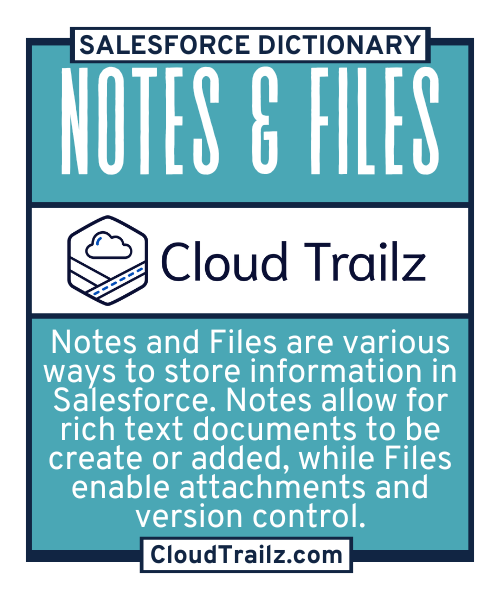
Notes & Files
Notes and Files are varying methods of storing information in Salesforce. Notes allow a user to make or store rich text documents directly against a record. They can be uploaded as formatted text during a migration and can be shared with others.
Files are actual content documents (pdf, word, xls etc.) that are able to be stored against a record and shared across Salesforce.
How Notes & Files Used?
Notes are primarily used for storing textual information or written observations directly within Salesforce records. They allow users to take and store personal or business related notes to a particular record. Notes are related to a specific record, and not something that can persist on it’s own. They are often used to capture short information or important points during meetings, calls, or tasks. Notes can be either rich text (enhanced) or text based and can be shared with users across Salesforce depending on permissions.
Files are used for storing documents and other content (e.g., PDFs, images, spreadsheets, presentations) that are uploaded and attached to Salesforce records, files can be more complex than Notes as they can hold various kinds of multimedia or documents. Files can be uploaded to specific records, such as Accounts, Opportunities, and Custom Objects.
Files can also exist on their own in Libraries. Files can be viewed from the Files tab, providing a centralized location for managing all files across Salesforce. Like Notes, they can be shared and viewed by authorized users. Unlike Notes, Files can also be versioned, meaning that you can upload newer versions of the same file while maintaining the history of older versions.
What is the Benefit?
Notes and Files work together to remove the need for outside databases like Sharepoint or Note taking tools. They allow you to store and view everything within Salesforce. Allowing users to create notes directly against a record while on a phone call means less time spent for a rep moving notes from an outside system and into Salesforce.
Having Files and version control in Salesforce, means that users can easily upload and update documents directly in the platform, without having to go dig through a Sharepoint website to find and then share to other team members. Associating the content against specific records also creates a clearer view to the relevance of the document against the customer or record in question.
Common Challenges
#1 – Managing large volumes of Notes and Files
Resolution
Not only do large volumes eat up a lot of Storage space, it makes navigating and locating documents more complex. Utilize a tool like “Files Connect” to host files off of Salesforce, but visualize them within the tool. For files hosted within Salesforce, utilize Foldering and Sharing to make access easier.
#2 – Users concurrently modifying the same File
Resolution
Enable Versioning, or Version Control, to retain copies of all file version. Implement naming conventions to make it easier to differentiate between attachments.
Trailhead Modules
| Module | Description | Estimated Completion Time | Difficulty Level |
|---|---|---|---|
Working with Noes & Files |
|
~10 mins | Beginner |
Who is Impacted?
Users
End Users will see the biggest impact from Notes and Files, as it will help add efficiencies to their day-to-day and help collaborate with internal teams.
Admins
Admins can utilize File Management practices to help share documents internally, but also build libraries for customers in Experience sites.
Management
Management can review Notes to look for training opportunities and help design Libraries for files, enabling collaboration and centralized sharing.