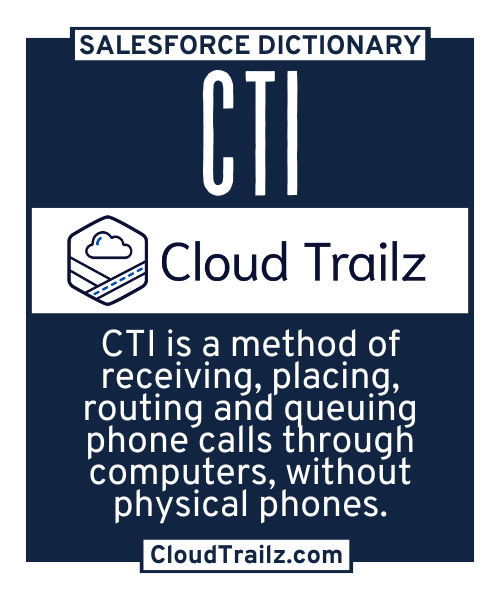
CTI
CTI (Computer Telephony Integration) allows computer systems (hardware and software) to interact with phone systems. In regards to Salesforce specifically it allows calls to be quickly answered and logged against records in Salesforce.
Features of CTI
Automation
With CTI enabled in Salesforce reps can Click to Call, Click to Dial, automatically log calls against records and automatically be routed calls as they come in.
Screen Pops
Screen Pops can be configured to display relevant information about incoming calls to the agents who receive them, enabling more accurate and responsive service.
Soft Phones
With Soft Phones configured in Salesforce, agents can have customized layouts and virtual dialers. This removes the need of a hard phone and allows agents to begin, pause, end and transfer calls directly from the computer.
Availability
CTI allows for agents to control their availability in real time, displaying when they are available, on a call or away from their desktop. Routing tools can use this to round robin calls more efficiently.
Monitoring
Managers can utilize CTI capabilities to listen in on calls, analyze recordings, provide coaching and be brought in for support in real time.
Benefits of CTI
Improved Efficiencies
By enabling features like Click to Dial or Click to call, reps can navigate to a record and quickly reach out to a customer. Utilizing information stored against the record in Salesforce removes down time of searching for phone numbers or keeping a separate call list up to date.
Utilizing flows or apex, records can also be automatically created, updated or dispositioned at the conclusion of calls. Routing features in call centers or the use of Omni-Channel can also aid in round robin capabilities or volume based routing, ensuring the correct agents are receiving inbound calls.
Soft Phones
Soft Phones enable many of the above features and further enable call monitoring, logging and coaching opportunities. Soft phones vary in how they are interacted with, sometimes appearing in salesforce, other times only appearing in the CTI provider workspace. These variances do change how users interact within the CTI solution. Some may have to open a dialer in a new window to control availability and dialing, others that persist in Salesforce can be interacted with directly in the CRM.
Call Tracking
CTI enables built-in reporting and call tracking, allowing businesses to optimize call handling and gain insights into performance metrics. They can see how long a rep was idle between calls, how long they set their status to away, how many calls they accepted vs rejected, call times and outcomes. This enables coaching when there are performance issues, insightful analytics that can improve routing strategies and tell a story on effectiveness of their call centers.
Common Use Cases of CTI
| Use Case Name | Role Involved | Scenario/Workflow | Benefit/Outcome |
|---|---|---|---|
| Inbound/Outbound Sales Calls | Sales Rep | Call Routing and Screen Pops |
|
| Service Calls | Service Reps | Call Routing and SLA Management |
|
| Training | Managers | Call Transcripts |
|
Common Challenges
#1 – Calls are not being evenly distributed amongst reps.
Resolution
Ensure reps understand they need to make themselves active in Salesforce to have calls routed. Ensure the call center settings are correct and the user is apart of the distribution group. If using omni channel, verify distribution settings and adjust leveling as needed.
#2 – When a call comes in, the screen-pop isn’t finding a match to a record it should locate.
Resolution
Verify the CTI provider is passing the relevant information into Salesforce for it to locate records by. Ensure any matching criteria in Salesforce is correctly configured. If using omni channel, ensure the correct deployment is enabled and has the appropriate settings.
Trailhead Modules
| Module | Description | Estimated Completion Time | Difficulty Level |
|---|---|---|---|
Service Cloud Voice |
|
~10 mins | Beginner |
Call Center Integrations |
|
~35 mins | Intermediate |
Who is Impacted?
Service Teams
Service Reps can quickly receive or make calls to/from customers. They can automate actions at call start and closure to gain valuable time back to their day supporting customers.
Sales Teams
Sales Reps can quickly dial out, disposition records in campaigns, efficiently log calls and spend more time doing outreach than before.
Customers
Customers can see improved routing, ensuring they are being connected to the relevant agents to handle their inquiry.
Management
Management can strategize around call center strategies, rep performance and coaching opportunities.