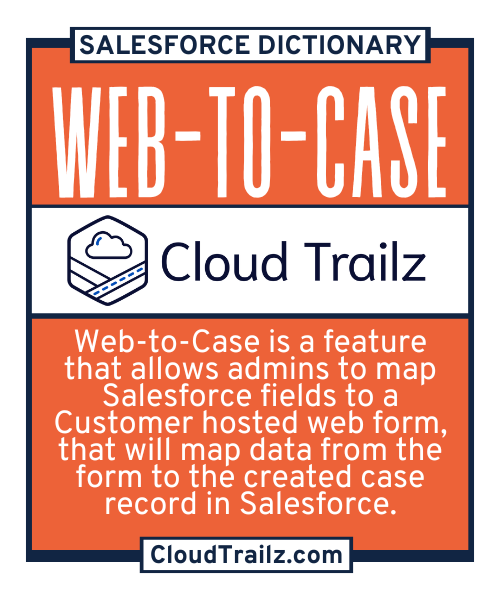
Web to Case
Overview
Web-to-Case is a capability in Salesforce that allows admins to define fields to capture in web forms to create cases. This allows organizations to quickly create forms to create cases in Salesforce.
How Is Web to Case Used?
Web-to-Case enables form generation to quickly and accurately capture support requests and customer inquiries that create Case records in Salesforce.
What is the Benefit?
Improved Efficiencies
Automatically creating case records cuts down on manual data load times and also ensures higher data quality. Agents are able to focus their time on resolving issues rather than dealing with manual data entry.
Customer Experience
A simplified entry process makes customers feel comfortable submitting their issues/requests. Web to Case allows for customers to quickly submit an inquiry without jumping in and out of multiple systems to log an issue.
Assignment
Web-to-Case also works with standard Case assignment rules. This means as long as the Case type is accounted for in assignment rules, there is nothing special or extra that needs to be done to route the Cases.
Common Use Cases of Web-to-Case
| Use Case Name | Role Involved | Scenario/Workflow | Benefit/Outcome |
|---|---|---|---|
| Case Generation | Admins | Create Case from Web Form |
|
| Case Routing | Admins | Route Web Cases |
|
Common Challenges
#1 – Cases not being created after enabling Web to Case
Resolution
Verify all required fields to create a case were listed in the HTML provided to the developer. Verify the endpoint in the code set is pointed to the appropriate endpoint for Salesforce.
#2 – Missing or incorrect field data
Resolution
Verify the correct api names were used in the code and not mismatched. Make sure the picklist values match (if used), as they are case sensitive. Verify the FLS of the site user if the former doesn’t resolve.
Who is Impacted?
Support Teams
Web to Case enables prioritized, organized, and complete request/inquiries.
Sales Teams
In real time sales teams get access to customer issues providing the inside information needed to pivot, improve, or delay a deal based on customer sentiment and need.
Customer
Easier form entry drives faster response times to customer tickets.