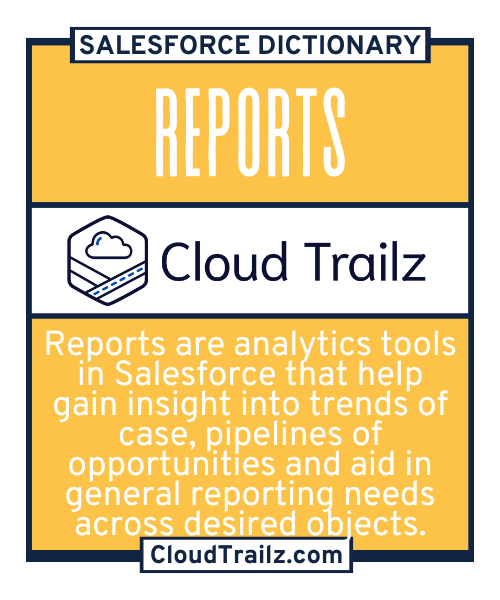
Reports
Overview
Reports are summaries of data that allow users to analyze and visualize information stored in the Salesforce platform. They enable organizations to gain insights, track performance, and make informed decisions.
How Are Reports Used?
Reports in Salesforce are used to analyze, summarize, and visualize data stored within the platform. Once created their power can be multiplied by grouping them together to create Dashboards. As custom object structure is expanded in Salesforce custom report types can also be created for further analysis.
What is the Benefit?
Analysis
Users can analyze data trends, performance metrics, and customer behavior.
Customization
Users can create custom versions that focus on specific data points relevant to their roles, ensuring they have access to the most important information. Visual elements such as bar charts, pie charts, and line graphs make it easier to interpret complex information at a glance.
Schedule/Export
They can be scheduled to run at regular intervals and sent to stakeholders via email. They can also be exported in various formats (e.g., CSV, Excel) for further analysis or sharing with external stakeholders.
Common Use Cases of Reports
| Use Case | Roles | Scenario | Outcome |
|---|---|---|---|
| Business Analytics | End Users | Report Creation |
|
| Scheduled Output | Admins | Report Bursting |
|
| Dashboard Components | End Users | Build Dashboards |
|
Common Challenges
#1 – Users can’t see desired fields or missing data
Resolution
Verify the field level security of the user to ensure access. Verify the report type is correct and has the appropriate objects/fields added to the type. Verify the filters are correct and not limiting data from being displayed.
#2 – Limited Formatting impacting output
Resolution
Consider using Matrix or joined report types. Added Buckets, row level formulas or cross object filters to enhance data being returned.
Trailhead Modules
| Module | Description | Estimated Completion Time | Difficulty Level |
|---|---|---|---|
Reporting Basics |
|
~1 hr 50 mins | Beginner |
Who is Impacted?
Sales Teams
Sales representatives can track their performance, monitor sales metrics, and identify opportunities.
Customer Service Representatives
Reps use reports to monitor case resolutions, customer satisfaction scores, and team performance.
Support Managers
Managers can oversee team performance metrics, assess workload distribution, and ensure compliance with SLA’s.
Marketing Teams
Marketers can evaluate campaign performance, track lead generation, and analyze customer engagement metrics.
C-Suite
Executives benefit from high-level insights into overall business health and performance, aiding in strategic decision-making and resource allocation.